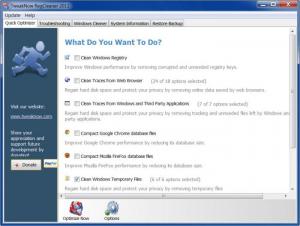TweakNow RegCleaner
7.3.0
Size: 6.88 MB
Downloads: 2775
Platform: Windows 7/Vista/XP
Never underestimate the importance of registry cleaning. If you don't pay attention to it, trace information can accumulate and make your machine run slower. If you're not sure of what maintenance software to choose, you might want to take a look at TweakNow RegCleaner. It's a tool that you can use to clean up your registry and it has a few extra tools that you'll find handy.
You will only need to download the 6 Mb package and run it. There's no need for advance settings or anything of the sorts. The program will be installed in a manner of seconds.
If you're familiar with TweakNow software, this is a slim version of PowerPack, an utilities collection from the same software suite. If you're not familiar with it, you should't worry about, as there isn't much you need to know. The program features a variety of system maintenance tools that you shouldn't be caught without. Everything is neatly organized in tabs according to function.
First, there's a quick optimizer. Here, you can check different types of useless data like temp files or traces left by a browser, and delete them. You can find a troubleshooting feature on the next tab, where you can check for video driver updates, rebuild icon cache or reset the Internet or Network connection.
The tab you'll be most interested in is the Windows Cleaner. Here, you can find a number of useful tools, all accessible via large, chunky buttons. You can run a disk cleaner, registry defragmenter or cleaner, startup manager and others. Running such an application can be done by any novice user. There isn't much to click on. Just select what you're interested in and click a scan or clean buttons which you can easily find right below the main buttons.
You can also find a system information tab and a restore backup one. RegCleaner's functions are similar to PowerPack's, but it features just essential system cleaning tools.
Pros
The program offers a variety of maintenance tools, vital to the system if you want it running smoothly. The interface is made to be easy to access, eliminating the need to navigate any menus.
Cons
Being a cleanup tool, it could have used a scheduling feature for regular clean ups. Keeping your system up and running is an important task. TweakNow RegCleaner offers all the tools that you need in order to keep your system healthy and an interface which is accessible to any user, regardless of experience.
TweakNow RegCleaner
7.3.0
Download
TweakNow RegCleaner Awards

TweakNow RegCleaner Editor’s Review Rating
TweakNow RegCleaner has been reviewed by Frederick Barton on 14 Feb 2012. Based on the user interface, features and complexity, Findmysoft has rated TweakNow RegCleaner 5 out of 5 stars, naming it Essential